Now What?
Download & Print Those Photos!
In this digital age, it’s easy to let your beautiful images sit on your hard drive or get forgotten on your Facebook timeline.
Don’t let that happen!
Get those pretty prints on your wall and in your photo albums so that your family can enjoy them for years to come.
This page offers some tips to help you download and print your photos.

Where to Order Prints
We highly recommend ordering your prints directly from your gallery link.
The photo lab that produces the prints ordered through the gallery is Mpix, and they offer beautiful, high-quality prints at a very affordable price. They are extremely fast, and you’ll have your prints in-hand with a few days after your order.
You are welcome to take the files to anywhere else to print (i.e. Walmart, Walgreens, Shutterfly, Snapfish, etc.). However, we cannot guarantee the photos will look the best if you use another photo processor; in fact, they may look pretty icky if you use one of those places.
These retail places just don’t do the color calibrating that the professional photo labs do, so photos can come out looking too dark, too bright, too contrasty, or with an odd color shift that wasn’t supposed to be there.
If you end up ordering through one of these other companies and select the local in-store pickup option, please remember to bring a print release with you when you pick up your prints.
Recommendations

Cropping
It’s important to consider your aspect ratio when you print your photos. Some print sizes may lose important details from your print.
Most photo labs will just crop the photo from the center, which could result in cropped-off feet or heads, so it is important to review the crop before you place your order.
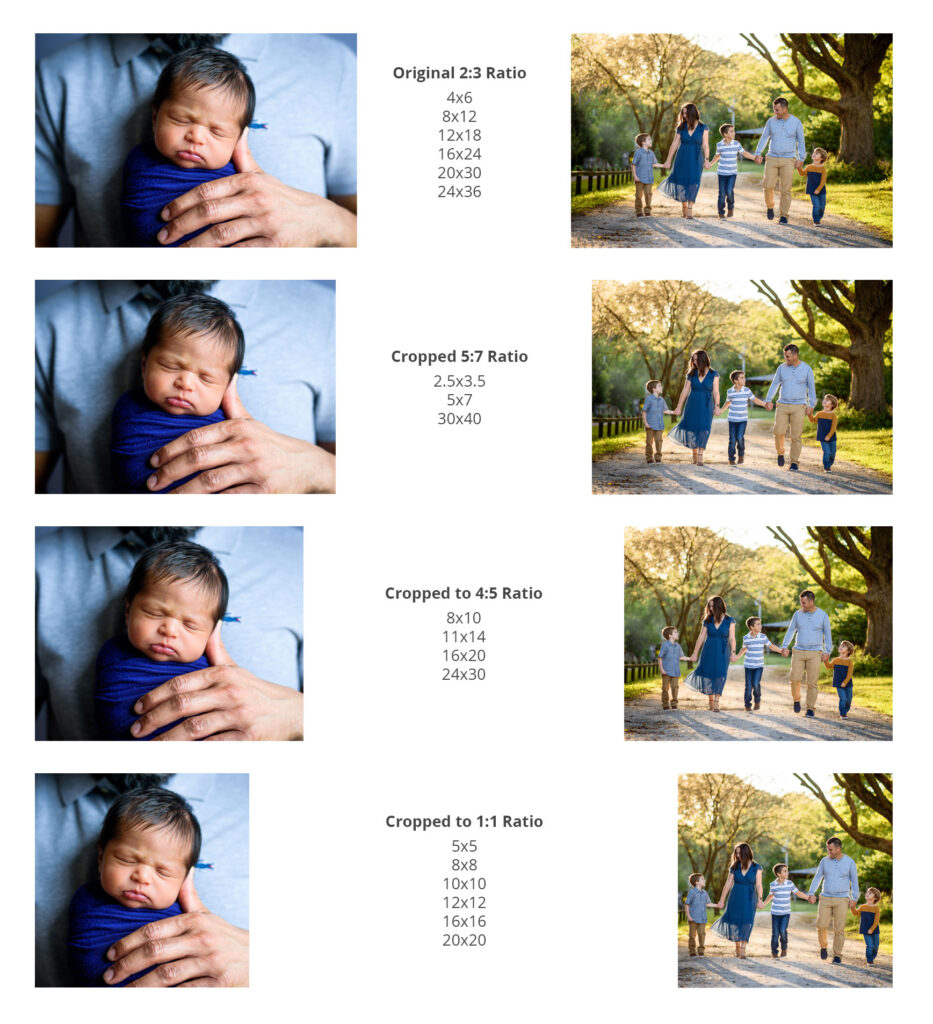
Downloading Your Photos
- On your computer, go to your gallery link's main page that shows all the photos.
-
Click the button that says
Select Photos then click the button that says Download. In the pop-up window, click Download Entire Gallery. - Enter your email address and then watch your email for a message telling you your photos are ready for download.
- When you download from the link in the email, it will save as a zipped folder. Simply extract or unzip it when it's finished.
- Once you’ve done this, we HIGHLY recommend that you immediately make a copy of the files onto a USB drive or external hard drive and store them outside of your home, such as in a safety deposit box, at a close relative’s home, or at an online cloud storage place like Backblaze, Dropbox, or Google Drive.
Uploading Tips
If you’ve decided to order prints through another photo lab, you’ll need to download your gallery and upload the files to their website.
Your photos are very large files; depending on your internet connection, they can take a while to upload.
Most places like Snapfish, Shutterfly, Walgreens, Walmart, etc. use a flash-based file uploader by default. We recommend bypassing that and choose the one-by-one uploader to preserve the original size of your photos.
Yes, the flash-based upload is faster. But the reason it’s faster is because they are compressing and down-sampling your files to make them smaller, which reduces their quality as well.
If you’re getting a warning that your file size is too small to print a particular photo, try re-uploading it using their one-by-one uploader.

